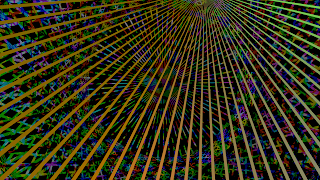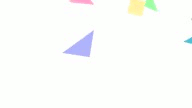-start with cube
-add many screw modifiers , differen axis z y x , change/ animate settings
-apply modifiers
-add wireframe modifier , apply , add another one to add complexity.
Sunday, November 17, 2019
transparent videos
render tab
-Shading: - Alpha: transparent
Output:
FFmpeg video - RGBA
Encoding:
Container: Quicktme
Codec: QT le / QT Animation
Tuesday, October 29, 2019
icosphere patterns
add icosphere
add screw modifier twice 360 and 1 degree
place r g b 3 lights
place camera inside ball
black backround
Friday, October 25, 2019
five color wheel
five color wheel
add plane
add 2 screw modifiers, first 360 degrees second 3 degrees
edit plane and extend side to make lines
copy wheel for 5 colors
add rotation
add plane
add 2 screw modifiers, first 360 degrees second 3 degrees
edit plane and extend side to make lines
copy wheel for 5 colors
add rotation
Thursday, October 24, 2019
wire pattern ball
Use screw modifier twice
add angles 360 and second one 3 to 0.1
remove lights
add white backround
add camera in middla of the wire ball
-change or animate screw modifier values
add angles 360 and second one 3 to 0.1
remove lights
add white backround
add camera in middla of the wire ball
-change or animate screw modifier values
Wednesday, October 23, 2019
Tuesday, October 22, 2019
Monday, September 30, 2019
messed archive model
add ball
add screw modifier, choose angle 90 - 300 degrees, apply
tab edit , enlarge some sides
sculpt mode , sculpt with big brush
render
add screw modifier, choose angle 90 - 300 degrees, apply
tab edit , enlarge some sides
sculpt mode , sculpt with big brush
render
Thursday, September 19, 2019
Tuesday, September 17, 2019
Talking 2D Photos:
file - user preferences - import images as planes
choose image
tab to edit mode , w - subdivide
shape key pad
scale mouth bigger on shape key 1 , exit edit mode tab
i 0 and 100% frames
Choose from graph editor:
Key - Bake sound to F curves
Add sound to video sequence editor
render video , add sound codec
Wednesday, August 28, 2019
Monday, August 26, 2019
Thursday, August 22, 2019
Tuesday, June 18, 2019
Monday, June 17, 2019
Two color rendering
Monday, May 27, 2019
make puppet for water splashing
-makehuman lowpoly .dae mesh
-pose moves
-flipfluid obstacle , tick Export animated mesh to animate water.
Flipfluid sculpting
- bake fluid simulation
- select fluidsurface
- press n for transformation , remove location locks
- on chosen frame choose edit mode (tab) choose all (a) part (p)
- selected part is now fluid_surface.001 , press n for transformation , remove location locks if any
- combine parts into sculpture
- select fluidsurface
- press n for transformation , remove location locks
- on chosen frame choose edit mode (tab) choose all (a) part (p)
- selected part is now fluid_surface.001 , press n for transformation , remove location locks if any
- combine parts into sculpture
Sunday, May 26, 2019
water with blender render
-add many light sources
-material panel,
-tick transparency
-put ambient or translucency to maximum and other minimum
-pick colors
-animate object moving in water with keyframes
Tuesday, May 21, 2019
fluid particle landscapes
-make fluid simulation
-make a cone tree
-place particle system with tree object to fluid simulation
-play to see random location of trees in each frame
-place a car in front of camera , animate up and down with graph editor key - add F-curve modifier - cycles
Monday, May 20, 2019
Using font as building material
- make some custom drawings to font template , in Birdfont or here : https://calligraphr.com/en/quicktest/ , straight line in the sheet is a good start
- export .otd font
- place text object in blender , go to font tab , pick font , add geometry values for thickness
- add text as particles or make into object.
- add black backround and color lights
Thursday, May 16, 2019
Spelling template
-make two parts of word with text tool
-make two plane objects
-make one text to one group
-put particles to plane, 1 , to make one word
-repeat to other
-animate the planes by placing physics options
-make plane material transparent
-make up a word and animate
-Texts can be easily modified and colored
Wednesday, May 15, 2019
flipfluid , use fluid object as particle object
flipfluid , use fluid object as particle object , -cool results
-to take only one frame chose edit mode in fluid (tab) and choose part , press p , its now separate object.
- put particles on chosen surface
-to take only one frame chose edit mode in fluid (tab) and choose part , press p , its now separate object.
- put particles on chosen surface
animate with moving surface
Bouncing balls animated with moving surface
- make a box for floor
- animate up and down position , i
- go graph editor , choose animated axis z , key - add F-curve modifier - cycles / key - shift ctrl m - c
- box, rigid body - passive , tick animated shape: mesh
- add balls and gravity settings
- make a box for floor
- animate up and down position , i
- go graph editor , choose animated axis z , key - add F-curve modifier - cycles / key - shift ctrl m - c
- box, rigid body - passive , tick animated shape: mesh
- add balls and gravity settings
Tangram shapes
Many shape tweens unfolding to a shape 100 -> 0 %
Tangram shape link:
http://bexam.info/tangram-puzzle-worksheets/
Tangram shape link:
http://bexam.info/tangram-puzzle-worksheets/
Tuesday, May 14, 2019
Ball track
Camera and light following a ball in a track of objects.
-make objects with physics settings (passive , mesh )
-copy them to make a track.
- make a ball (physics, active , mesh)
- test dropping heights and gravity settings , to make ball move through track
- Use 0 button to see through camera to place right angles to follow moving of ball ( i for keyframe)
- move lights to make movement of ball more interesting
- make version with many balls and make separate videos
- animate some objects for decoration, (shape tweens wont effect physics)
shape tween animating particles
shape tween animating particles
Use different shape tween to animate particles of balls. (i) make the particled object transparent. you can use many different shape tweens and bake sound to f-curves for complex results.
Use different shape tween to animate particles of balls. (i) make the particled object transparent. you can use many different shape tweens and bake sound to f-curves for complex results.
flipfluid with particles
Simple wave with cube particles.
flipfluid grid resolution: 33
particles: 100 , resize animated cube
why cubes locate randomly on each frame?
wave with cones:
flipfluid grid resolution: 33
particles: 100 , resize animated cube
why cubes locate randomly on each frame?
wave with cones:
Wednesday, May 8, 2019
Greasy wheels
Greasy wheels
made with help of these addons and objects:
http://cc0.manujarvinen.com/
https://twitter.com/flipfluids
made with help of these addons and objects:
http://cc0.manujarvinen.com/
https://twitter.com/flipfluids
Wednesday, April 17, 2019
Tangram
Tangram
-make pieces
-join pieces to one object
-make shape tween , edit shape to a form
-animate 0% to 100 % shape with i key
-make more shape tweens
-combine shapes with different % levels
camera: alt r , to point it down 7 to look up to down for 2d effect
light: blender render , light backround color , no lights
make 3d shapes also?
Subscribe to:
Comments (Atom)